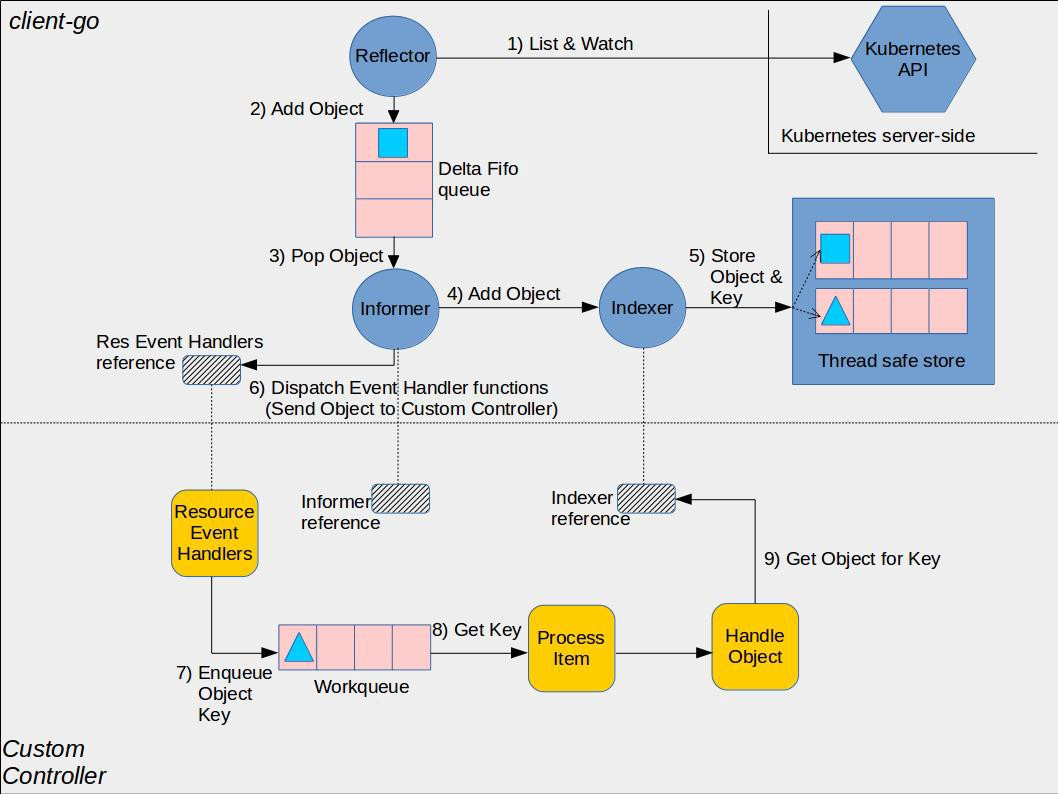简介
ngx.location.capture是Nginx内置模块HttpLuaModule提供的函数之一。它的作用是实现在NGINX内发起网络请求并获取响应的功能,以便用NGINX代理或处理请求后返回结果,如反向代理、请求重写等操作。
常规用法
ngx.location.capture是通过调用Nginx子请求,将原请求代理到其他Nginx服务器或其他后端服务器上执行,以获取相应数据并返回给客户端。
location /test {
set $backend "http://127.0.0.1:8000";
content_by_lua_block {
local res = ngx.location.capture("/backend", { method = ngx.HTTP_GET })
if res.status == ngx.HTTP_OK then
ngx.say(res.body)
end
}
}
location /backend {
proxy_pass $backend
}上述代码实现了将客户端请求代理到127.0.0.1:8000服务器上,然后返回对应数据。可以看到,代码块开头用set标签定义了一个变量,用于指定后端服务器的地址,然后调用ngx.location.capture子请求。
高级用法
POST请求和请求参数
ngx.location.capture还可以发送POST请求和自定义请求参数。
location /test {
set $backend "http://127.0.0.1:8000/request";
content_by_lua_block {
local res = ngx.location.capture("/backend", {
method = ngx.HTTP_POST,
body = "key=value",
args = { arg1 = "value1", arg2 = "value2" }
})
if res.status == ngx.HTTP_OK then
ngx.say(res.body)
end
}
}
location /backend {
proxy_pass $backend
}上述代码实现了发送POST请求和自定义请求参数。可以看到,在ngx.location.capture子请求中增加了method、body和args属性。
设置请求头
ngx.location.capture还可以设置请求头和自定义请求头。
location /test {
set $backend "http://127.0.0.1:8000/request";
content_by_lua_block {
local headers = { ["Authorization"] = "Bearer Token" }
local res = ngx.location.capture("/backend", {
method = ngx.HTTP_GET,
headers = headers
})
if res.status == ngx.HTTP_OK then
ngx.say(res.body)
end
}
}
location /backend {
proxy_pass $backend
}上述代码实现了设置请求头的功能。ngx.location.capture子请求中增加了headers属性。
错误处理
ngx.location.capture也可以处理错误。如果返回的子请求状态码不是200或者404,则可以通过ngx.log打印错误信息。
location /test {
set $backend "http://127.0.0.1:8000/request";
content_by_lua_block {
local res = ngx.location.capture("/backend", { method = ngx.HTTP_GET })
if res.status == ngx.HTTP_OK then
ngx.say(res.body)
else
ngx.log(ngx.ERR, "Backend request failed with status code: ", res.status)
ngx.exit(ngx.HTTP_INTERNAL_SERVER_ERROR)
end
}
}
location /backend {
return 500;
}上述代码实现了错误处理的功能。可以看到,当返回码非200或者404的时候,会打印错误信息并返回500状态。
总结
以上就是ngx.location.capture的使用方法和示例代码。通过对不同功能的解析,我们可以更好地理解和使用ngx.location.capture函数。


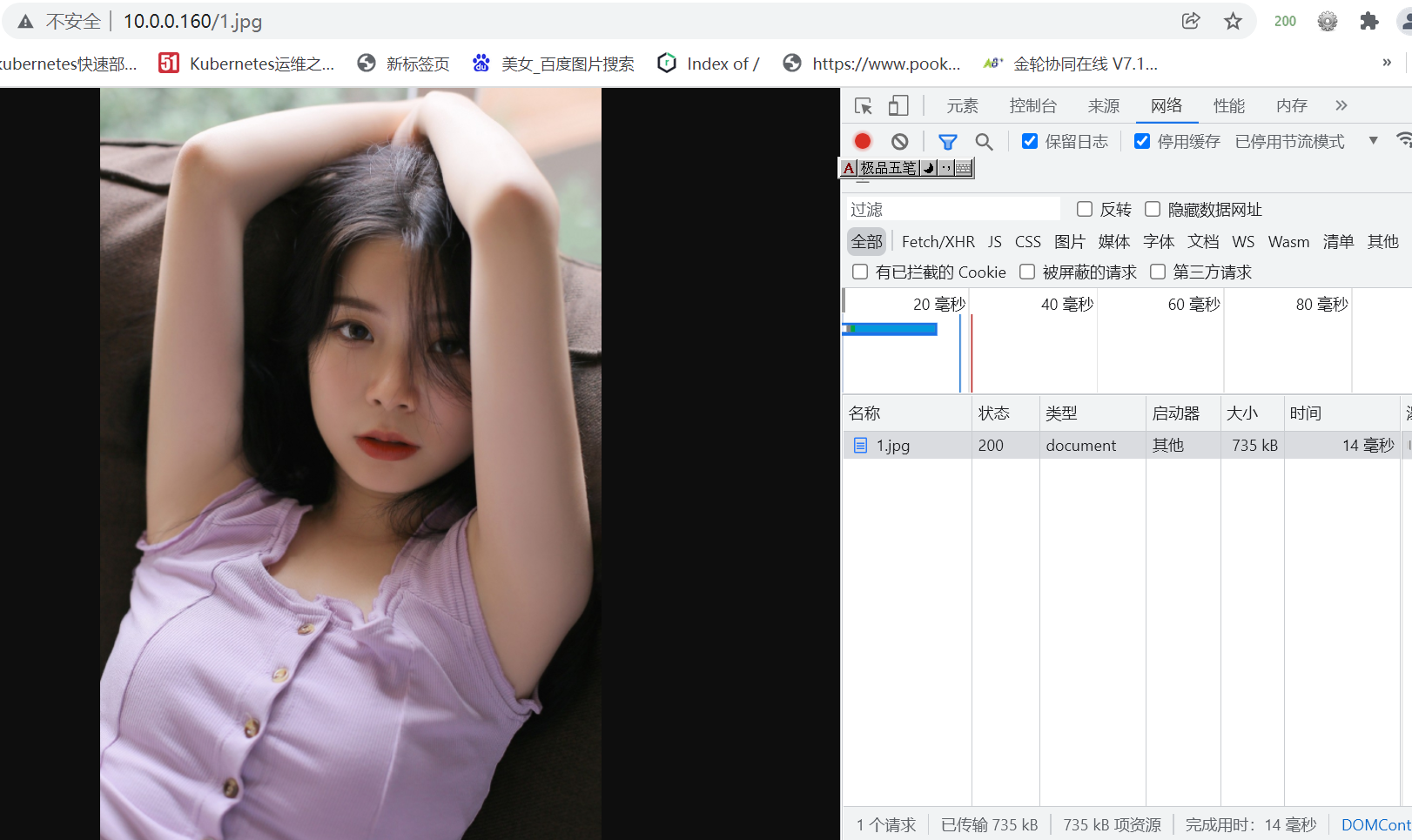
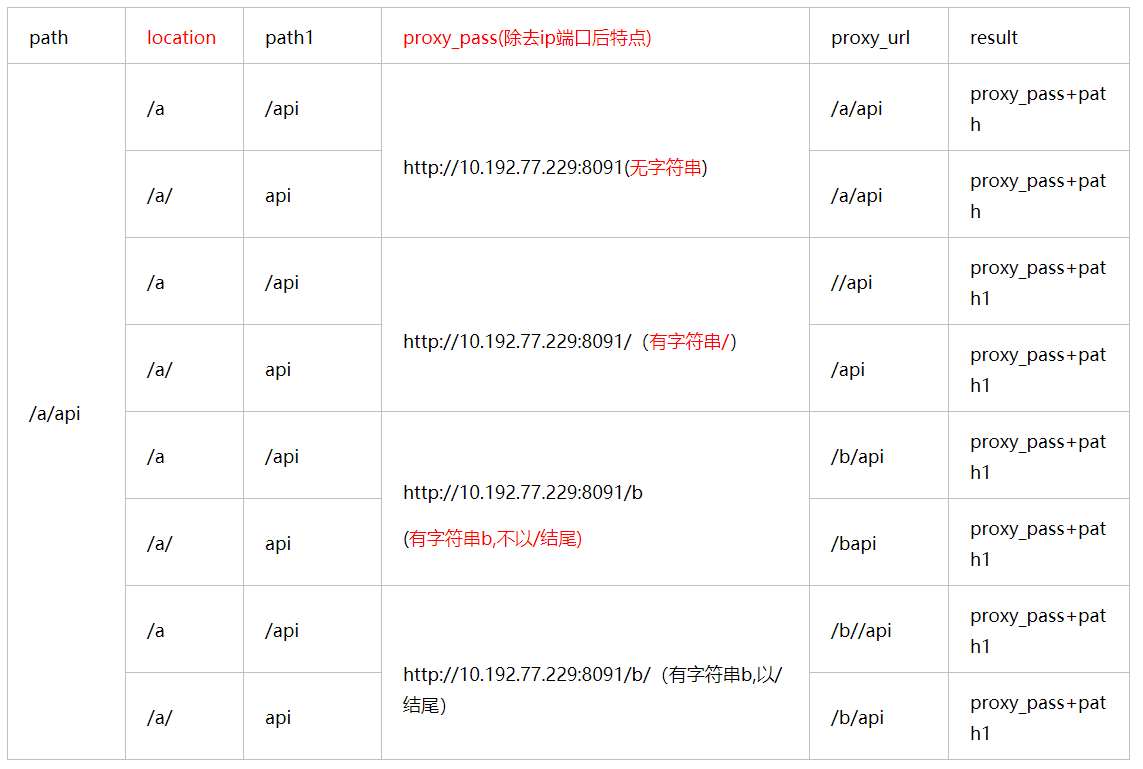
 Asynq任务框架
Asynq任务框架 MCP智能体开发实战
MCP智能体开发实战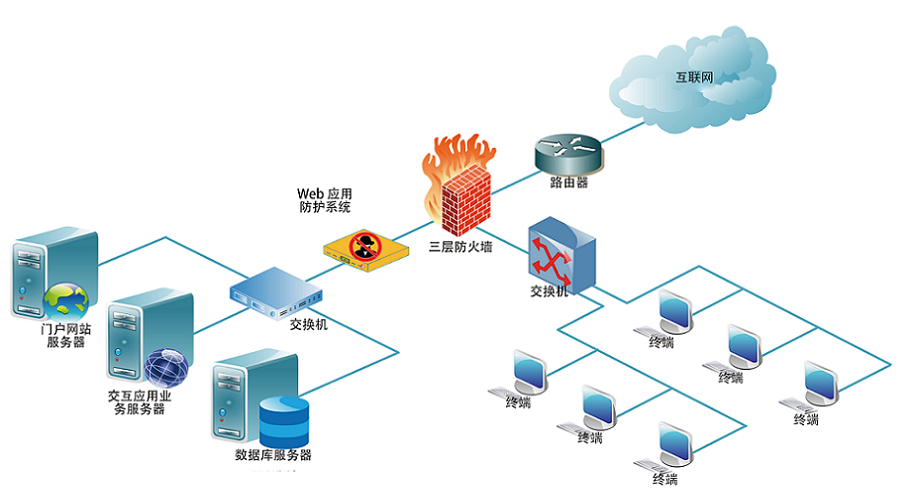 WEB架构
WEB架构 安全监控体系
安全监控体系