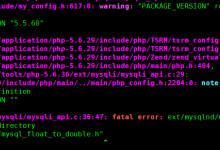1什么是redis proxy
redis proxy是envoy用来代理redis协议的一个network类型的过滤器,名称是envoy.filters.network.redis_proxy 。他具有元数据感知功能,当redis节点down掉的是否,自动剔除节点。他可以代理多个redis集群,根据prefix路由到不同的redis集群。还有故障注入的功能。读取策略也有很多种。
2配置
{
"stat_prefix": "...",stat前缀
"settings": "{...}",连接池设置
"latency_in_micros": "...",延迟stats以毫秒为单位
"prefix_routes": "{...}",前缀路由规则
"downstream_auth_password": "{...}",密码
"faults": [],
"downstream_auth_username": "{...}"用户名
}settings:
{
"op_timeout": "{...}",操作超时时间,单位毫秒
"enable_hashtagging": "...",key启用hash,相同hash的key将发送到同一个redis
"enable_redirection": "...",启用重定向
"max_buffer_size_before_flush": "...",刷新前的缓存大小,建议1024
"buffer_flush_timeout": "{...}",缓存刷新超时时间,默认3ms
"max_upstream_unknown_connections": "{...}",最大上游未知连接,默认100
"enable_command_stats": "...",启用命令stats
"read_policy": "..."读取策略
}prefix_routes:
{
"routes": [],路由规则
"case_insensitive": "...",大小写敏感
"catch_all_route": "{...}"未匹配路由
}routes,catch_all_route:
{
"prefix": "...",前缀
"remove_prefix": "...",是否删除前缀
"cluster": "...",上游cluster
"request_mirror_policy": []镜像策略
}request_mirror_policy:
{
"cluster": "...",上游cluster
"runtime_fraction": "{...}",百分比
"exclude_read_commands": "..."是否排除读方法
}faults:
{
"fault_type": "...",错误类型
"fault_enabled": "{...}",百分比
"delay": "{...}",延迟
"commands": []命令
}3实战
3.1准备工作
1部署redis
envoyfilter/redis/redis-cluster-deploy.yaml
kubectl apply -f redis-cluster-deploy.yaml -n istio您暂时无权查看此隐藏内容!redis-client-deploy.yaml
kubectl apply -f redis-client-deploy.yaml -n istioapiVersion: apps/v1
kind: Deployment
metadata:
name: redis-client
labels:
app: redis-client
spec:
selector:
matchLabels:
app: redis-client
replicas: 1
template:
metadata:
labels:
app: redis-client
spec:
containers:
- name: redis-client
image: redis
imagePullPolicy: IfNotPresentredis-mirror-deploy.yaml
kubectl apply -f redis-mirror-deploy.yaml -n istioapiVersion: apps/v1
kind: Deployment
metadata:
name: redis-mirror
labels:
app: redis-mirror
spec:
selector:
matchLabels:
app: redis-mirror
replicas: 1
template:
metadata:
labels:
app: redis-mirror
spec:
containers:
- name: redis-mirror
image: redis
imagePullPolicy: IfNotPresent
ports:
- containerPort: 6379
---
apiVersion: v1
kind: Service
metadata:
name: redis-mirror
spec:
selector:
app: redis-mirror
ports:
- name: tcp
port: 6379
protocol: TCP
targetPort: 63792设置 envoyfilter cluster
envoyfilter-cluster.yaml
kubectl apply -f envoyfilter-cluster.yaml -n istio-system您暂时无权查看此隐藏内容!3.2settings
envoyfilter-redis-proxy-settings.yaml
kubectl apply -f envoyfilter-redis-proxy-settings.yaml -n istio-system您暂时无权查看此隐藏内容!替换REDIS_VIP
4构建redis集群
获取pod ip
kubectl get pods -l app=redis-cluster -o jsonpath='{range.items[*]}{.status.podIP}:6379 ' -n istio构建集群
kubectl exec -it redis-cluster-0 -n istio -- redis-cli --cluster create --cluster-replicas 1 172.20.2.112:6379 172.20.2.113:6379 172.20.2.114:6379 172.20.1.20:6379 172.20.2.115:6379 172.20.1.21:6379验证集群是否成功
kubectl exec -it redis-cluster-0 -c redis -n istio -- redis-cli cluster info 进入客户端
kubectl exec -it redis-client-6c4b6c4fb5-7hbv9 -n istio -- /bin/bash连接集群
redis-cli -h redis-cluster -p 6379设置数据
set a a
set b b
set c c
set d e
set e e验证数据
kubectl exec redis-cluster-0 -c redis -n istio -- redis-cli --scan3.3settings-read_policy
3.3.1MASTER
从master节点读取
envoyfilter-redis-proxy-settings-read_policy-MASTER.yaml
kubectl apply -f envoyfilter-redis-proxy-settings-read_policy-MASTER.yaml -n istio-system您暂时无权查看此隐藏内容!替换REDIS_VIP
3.3.2PREFER_MASTER
从master读取,如果master down掉,从slaver读取
envoyfilter-redis-proxy-settings-read_policy-PREFER_MASTER.yaml
kubectl apply -f envoyfilter-redis-proxy-settings-read_policy-PREFER_MASTER.yaml -n istio-system您暂时无权查看此隐藏内容!替换REDIS_VIP
3.3.3REPLICA
从slaver读取
envoyfilter-redis-proxy-settings-read_policy-REPLICA.yaml
kubectl apply -f envoyfilter-redis-proxy-settings-read_policy-REPLICA.yaml -n istio-system您暂时无权查看此隐藏内容!替换REDIS_VIP
3.3.4PREFER_REPLICA
从slaver读取,如果slaver down掉从master读取
envoyfilter-redis-proxy-settings-read_policy-PREFER_REPLICA.yaml
kubectl apply -f envoyfilter-redis-proxy-settings-read_policy-PREFER_REPLICA.yaml -n istio-system您暂时无权查看此隐藏内容!替换REDIS_VIP
3.3.5ANY
任意节点读取
envoyfilter-redis-proxy-settings-read_policy-ANY.yaml
kubectl apply -f envoyfilter-redis-proxy-settings-read_policy-ANY.yaml -n istio-system您暂时无权查看此隐藏内容!替换REDIS_VIP
3.4prefix_routes
3.4.1routes
3.4.1.1prefix
envoyfilter-redis-proxy-prefix_routes-routes-prefix.yaml
kubectl apply -f envoyfilter-redis-proxy-prefix_routes-routes-prefix.yaml -n istio-system您暂时无权查看此隐藏内容!替换REDIS_VIP
进入客户端
kubectl exec -it redis-client-6c4b6c4fb5-7hbv9 -n istio -- /bin/bash连接集群
redis-cli -h redis-cluster -p 6379设置数据
set xx:a a
set xx:b b
set xx:c c
set xx:d e
set xx:e e验证数据
kubectl exec redis-cluster-0 -c redis -n istio -- redis-cli --scan3.4.1.2remove_prefix
envoyfilter-redis-proxy-prefix_routes-routes-remove_prefix.yaml
kubectl apply -f envoyfilter-redis-proxy-prefix_routes-routes-remove_prefix.yaml -n istio-system您暂时无权查看此隐藏内容!替换REDIS_VIP
进入客户端
kubectl exec -it redis-client-6c4b6c4fb5-7hbv9 -n istio -- /bin/bash连接集群
redis-cli -h redis-cluster -p 6379设置数据
set xx:a a
set xx:b b
set xx:c c
set xx:d e
set xx:e e验证数据
kubectl exec redis-cluster-0 -c redis -n istio -- redis-cli --scan3.4.1.3request_mirror_policy
envoyfilter-redis-proxy-with-mirror.yaml
kubectl apply -f envoyfilter-redis-proxy-with-mirror.yaml -n istio-system 您暂时无权查看此隐藏内容!替换REDIS_VIP
进入客户端
kubectl exec -it redis-client-6c4b6c4fb5-7hbv9 -n istio -- /bin/bash连接集群
redis-cli -h redis-cluster -p 6379设置数据
set xx:a a
set xx:b b
set xx:c c
set xx:d e
set xx:e e连接mirror,验证数据
kubectl exec redis-mirror-566cbb7cb9-f7mpc -c redis-mirror -n istio -- redis-cli --scan3.4.2case_insensitive
前缀匹配是否大小写不敏感
envoyfilter-redis-proxy-prefix_routes-case_insensitive.yaml
kubectl apply -f envoyfilter-redis-proxy-prefix_routes-case_insensitive.yaml -n istio-system您暂时无权查看此隐藏内容!替换REDIS_VIP
进入客户端
kubectl exec -it redis-client-6c4b6c4fb5-7hbv9 -n istio -- /bin/bash连接集群
redis-cli -h redis-cluster -p 6379设置数据
set xx:a a
set XX:a b
set xX:b b
set xx:c c
set xX:d e
set xx:e e连接mirror,验证数据
kubectl exec redis-mirror-566cbb7cb9-f7mpc -c redis-mirror -n istio -- redis-cli --scan3.4.3catch_all_route
不匹配,默认路由, 如果没有配置route,必须配置
envoyfilter-redis-proxy-catch_all_route.yaml
kubectl apply -f envoyfilter-redis-proxy-catch_all_route.yaml -n istio-system您暂时无权查看此隐藏内容!替换REDIS_VIP
3.5faults
3.5.1ERROR
envoyfilter-redis-proxy-faults-ERROR.yaml
kubectl apply -f envoyfilter-redis-proxy-faults-ERROR.yaml -n istio-system您暂时无权查看此隐藏内容!替换REDIS_VIP
进入客户端
kubectl exec -it redis-client-6c4b6c4fb5-7hbv9 -n istio -- /bin/bash连接集群
redis-cli -h redis-cluster -p 6379设置数据
set a a
set b b3.5.2DELAY
envoyfilter-redis-proxy-faults-DELAY.yaml
kubectl apply -f envoyfilter-redis-proxy-faults-DELAY.yaml -n istio-system您暂时无权查看此隐藏内容!替换REDIS_VIP
进入客户端
kubectl exec -it redis-client-6c4b6c4fb5-7hbv9 -n istio -- /bin/bash连接集群
redis-cli -h redis-cluster -p 6379设置数据
set a a
set b b3.6清理
kubectl delete -f redis-cluster-deploy.yaml -n istio
kubectl delete -f redis-client-deploy.yaml -n istio
kubectl delete -f redis-mirror-deploy.yaml -n istio
kubectl delete envoyfilter custom-redis-cluster -n istio-system
kubectl delete envoyfilter add-redis-proxy -n istio-system

 Asynq任务框架
Asynq任务框架 WEB架构
WEB架构 安全监控体系
安全监控体系 集群架构
集群架构