port-channel分为2类.一类为2层的port-channel.一类为3层的
2层的port-channel只需要配physical interface就行了,可以是static access,也可以使trunk,但是必须一样。不需要create port-channel。
3层的port-channel要首先create port-channel,然后no switchport把port-channel变成L3 interface,加上IP地址。再进入physical interface,必须no ip address去掉physical interface的IP信息,然后直接channel-group加入EtherChannel就行了。
为使port channel 正常工作,port channel 的成员端口必须具备以下相同的属性:
1 端口均为全双工模式;
2 端口速率相同;
3 端口的类型必须一样,比如同为以太口或同为光纤口;
4 端口同为access 端口并且属于同一个vlan 或同为trunk 端口;
5 如果端口为trunk 端口,则其allowed vlan 和native vlan 属性也应该相同。
example:
For L2 static access EtherChannel:
Switch# configure terminal
Switch(config)# interface range gigabitethernet0/1 -2
Switch(config-if-range)# switchport mode access
Switch(config-if-range)# switchport access vlan 10
Switch(config-if-range)# channel-group 5 mode desirable
Switch(config-if-range)# end
For L2 trunk EtherChannel:
Switch# configure terminal
Switch(config)# interface range gigabitethernet0/1 -2
Switch(config-if-range)# switchport trunk encapsulation isl
Switch(config-if-range)# switchport mode trunk
Switch(config-if-range)# channel-group 5 mode desirable
Switch(config-if-range)# end
For L3 EtherChannel:
Switch# configure terminal
Switch(config)# interface port-channel 5
Switch(config-if)# no switchport
Switch(config-if)# ip address 172.10.20.10 255.255.255.0
Switch(config-if)# interface range gigabitethernet0/1 -2
Switch(config-if-range)# no ip address
Switch(config-if-range)# channel-group 5 mode desirable
Switch(config-if-range)# end



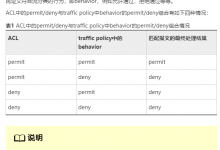
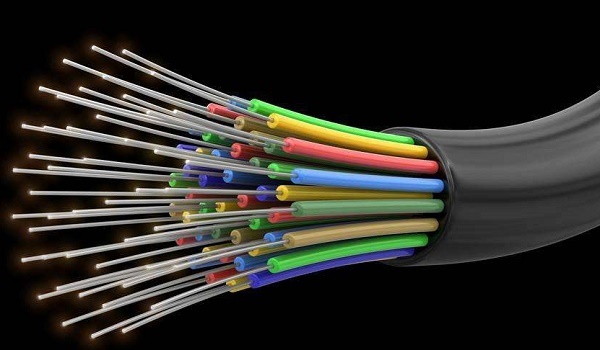

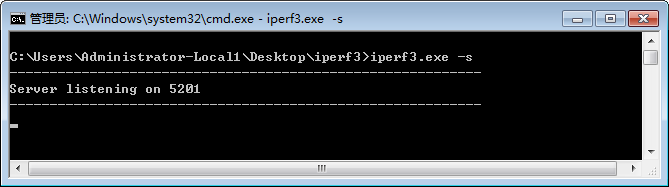

 Asynq任务框架
Asynq任务框架 WEB架构
WEB架构 安全监控体系
安全监控体系 集群架构
集群架构

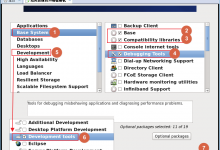




锐捷配置方法:
SW1>enable
SW1#configure terminal
SW1(config)#interface range gigabitEthernet 0/1-3 ——>同时进入到g0/1-3口配置模式
SW1(config-if-range)#port-group 1 ——>设置为AG1
SW1(config-if-range)#exit
SW1(config)#interface aggregateport 1 ——>进入AG1口配置模式
SW1(config-if-AggregatePort 1)#switchport mode trunk ——>将AG1口配置为trunk口
SW1(config-if-AggregatePort 1)#exit
SW1(config)#aggregateport load-balance src-dst-ip ——>更改流量平衡算法为源目ip模式,默认为源MAC+目的MAC模式
SW1(config)#exit
SW1#wr