harbor配置helm chart仓库
1、harbor 安装的时候 默认没有helm charts的仓库,如果已经安装过重新执行安装即可,不需要prepare
docker-compose stop
./install.sh --with-chartmuseum安装完成之后登录页面上就会有了 helm charts 了,页面上也可以直接上传charts
2、helm 需要安装插件并添加源,需要harbor登陆用户密码
helm plugin install https://github.com/chartmuseum/helm-push
helm repo add course https://reg/chartrepo/library --username=admin --password=GJ9JwGl0jL3、上传
helm push polling-helm coursePS:如果出现以下错误提示:
Error: couldn't load repositories file (/root/.config/helm/repositories.yaml): open /root/.config/helm/repositories.yaml: no such file or directory解决方法:则拷贝相应的文件到目录
mkdir /root/.config/helm && cp .helm/repository/repositories.yaml /root/.config/helm/repositories.yaml错误提示:
cp: 无法创建普通文件"/root/.cache/helm/repository/course-index.yaml": 没有那个文件或目录
解决方法:
mkdir /root/.cache/helm/repository -p && cp .helm/repository/cache/course-index.yaml /root/.cache/helm/repository/course-index.yaml



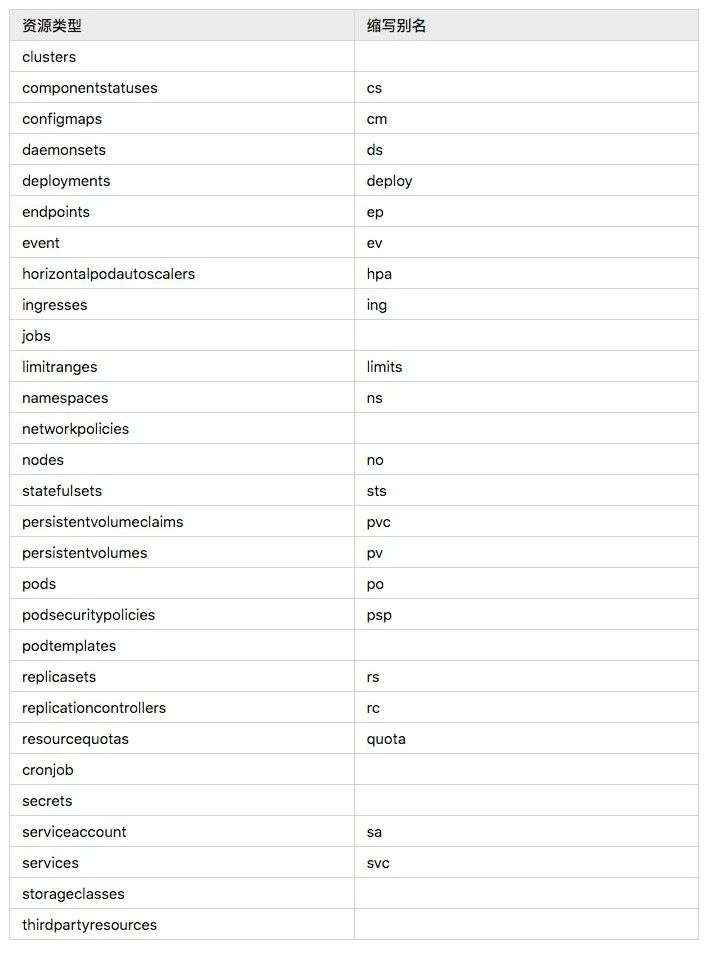
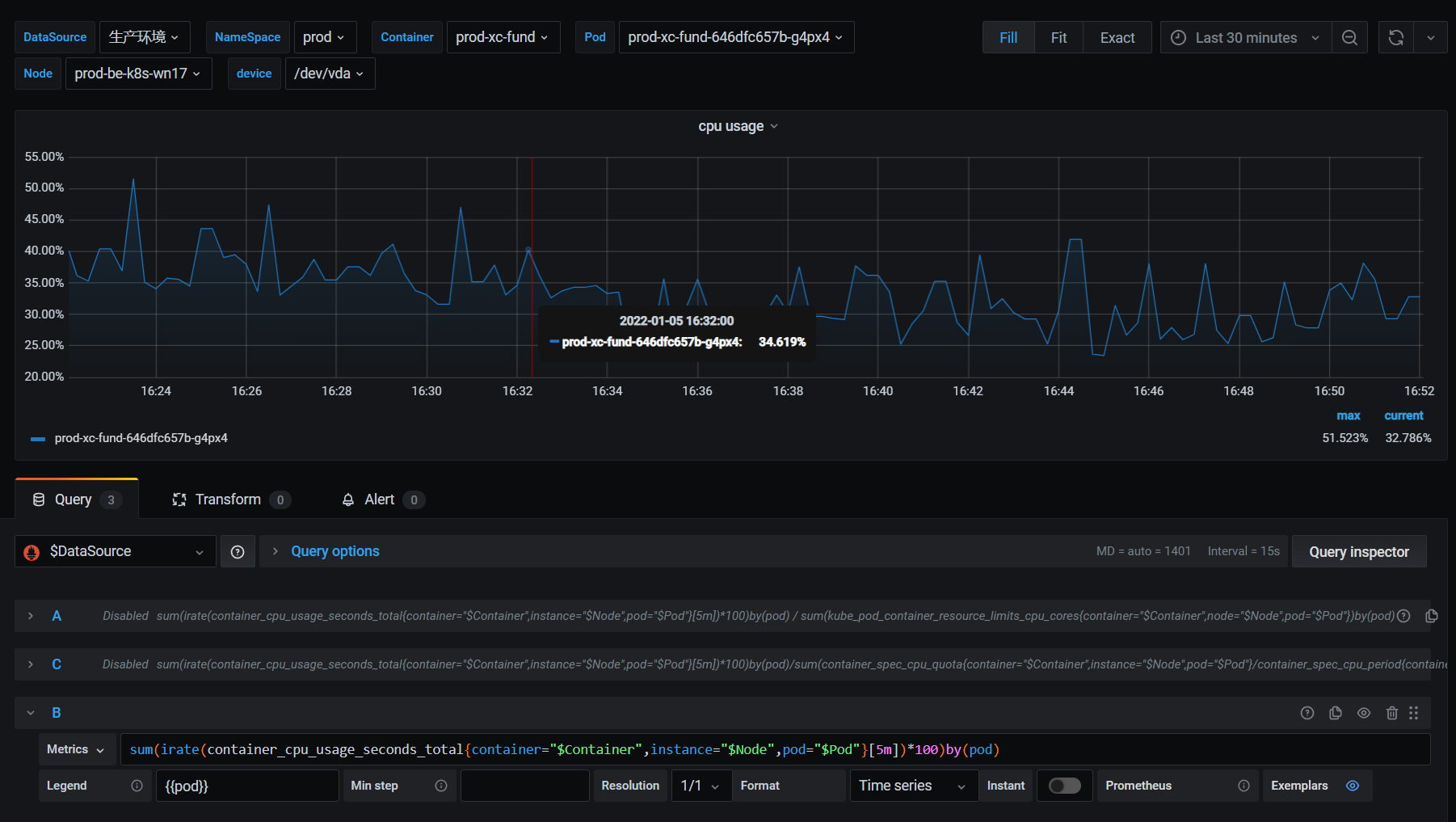
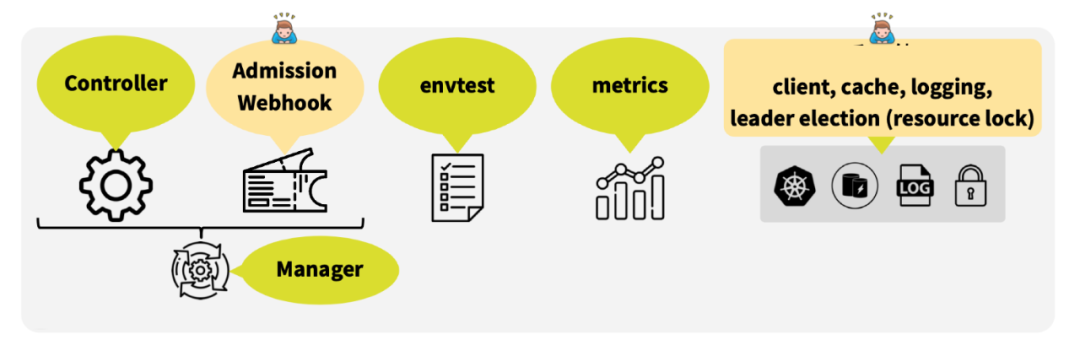
 Asynq任务框架
Asynq任务框架 MCP智能体开发实战
MCP智能体开发实战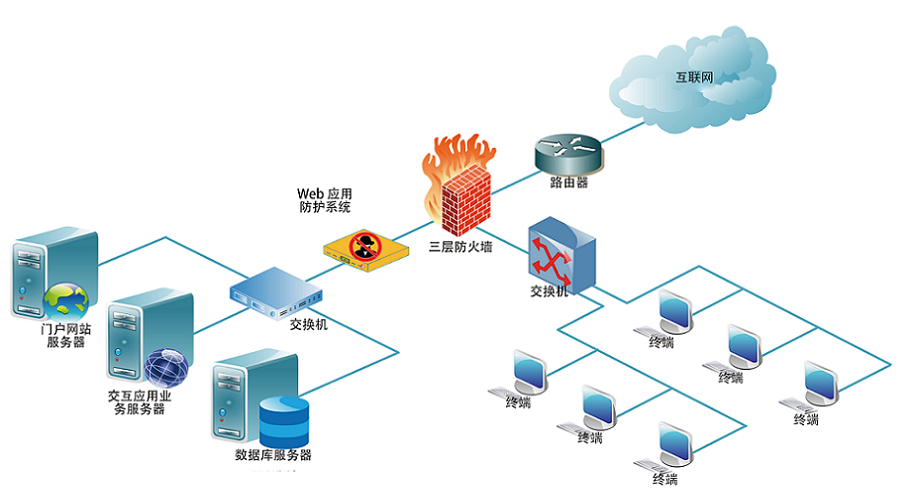 WEB架构
WEB架构 安全监控体系
安全监控体系
![[10分钟Linux]-文件系统挂载详解-竹影清风阁](https://images.gl.sh.cn/wp-content/uploads/2018/08/Wei_Xin_Tu_Pian_2018081819150320180818111516734-220x150.jpg)


